How to Stream OCH Videos to your TV
Streaming Off Center Harbor videos to a TV or other screen is possible using
Apple Airplay or Google Chromecast (these are the only two options at the moment).
It’s actually easiest to do on mobile devices/tablets, but there’s a workaround for computers as well.
STREAMING FROM MOBILE/TABLET
AirPlay (iOS only)
To AirPlay an Off Center Harbor video from your mobile/tablet to an Apple TV or other AirPlay-capable device:
1. Using the Safari browser, find the video on OffCenterHarbor.com.
2. Tap the AirPlay icon in the Vimeo Player and select your preferred viewing device.
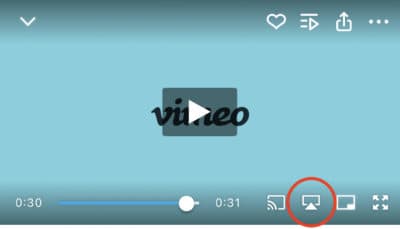
3. Press play, and the video should stream to your preferred screen – enjoy!
More information about Apple AirPlay can be found at Apple Support at Use AirPlay to stream video or mirror the screen.
Chromecast (iOS, Android)
To cast an Off Center Harbor video from your mobile/tablet to a Google Chromecast device:
1. Using your mobile/tablet’s web browser, find the video on OffCenterHarbor.com.
2. Tap the Chromecast icon, and select your preferred viewing device.
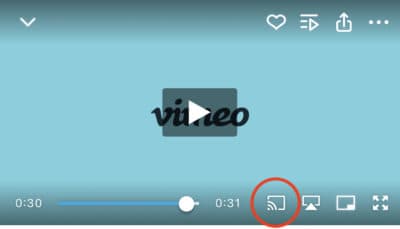
3. Press play, and the video should stream to your preferred screen – enjoy!
More information about Google Chromecast can be found from Google at Learn how to cast to your TV.
STREAMING FROM DESKTOP COMPUTER
Chromecast (Mac or PC)
To cast an Off Center Harbor video from your computer to a Google Chromecast device:
1. Using the Google Chrome browser on your computer, find the video on OffCenterHarbor.com.
2. Make sure ChromeCast is enabled in your browser (More information about Google Chromecast can be found from Google at ‘Learn how to cast to your TV‘).
3. Tap the Chromecast icon at the top right of your browser, and select your preferred viewing device.
![]()
4. Press play, and the video should stream to your preferred screen – enjoy!
NOTE: If you push the Chromecast icon but your screen is just blank, it is an issue with the Chromecast-Vimeo connection, not the OCH Site. Please use this confirmed workaround:
– Stop your Chromecast connection between your computer and TV
– Push play on the OCH video you want to watch
– Tap the Chromecast icon on the video player, and your video should appear on the TV.
