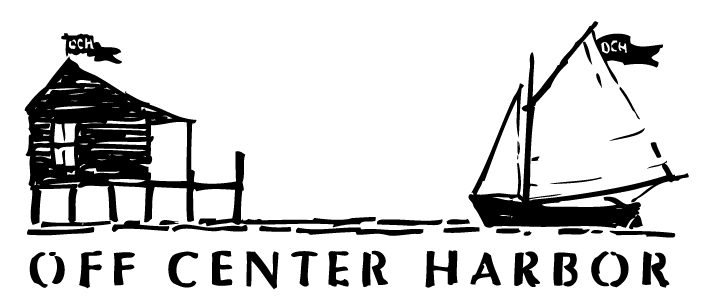Home › Forums › 11′ 10″ ARRIBA / OONAGH Dinghy – Official Step-by-Step Boatbuilders’ Forum › SUGGESTIONS for OCH to Make the Forum Better – ARRIBA/OONAGH › Posting Photos
- This topic has 3 replies, 2 voices, and was last updated 3 years, 1 month ago by
 Steve Stone.
Steve Stone.
-
AuthorPosts
-
-
March 25, 2021 at 10:07 am #43362
 Doug HermannParticipant
Doug HermannParticipantSteve – Great to see this up and running!
My first question:
Is there a limit to the number of photos you can include in a post/reply?
-
March 25, 2021 at 10:28 am #43364
 Doug HermannParticipant
Doug HermannParticipantHi again Steve – Another question
I just tried to post a photo and got an error message that perhaps the photo file size was too big. It was 1.8Mbytes.
Is there a size (resolution) limit as well? If so, would you know how do I make the files smaller?
-
March 25, 2021 at 12:53 pm #43366
 Steve StoneKeymaster
Steve StoneKeymasterSize shouldn’t be the issue here, Doug. I’ve tested uploading images much larger.
That said, it’s generally better to reduce the size of photos before putting them on the web since the larger files not only take up lots of server space but they can upload slowly and cause a page to on the site to load much more slowly for those with slow internet speed, especially if there are multiple large images on a page.
Image files can be very big straight from the camera or phone, and it can be a pain to shrink them down for sure.
Your computer will likely have a basic image program where you can change the size to about 1000px wide, and change the resolution to either 72dpi or “medium”. That’ll shrink the size of your files dramatically and make them easier to work with. It’s best for you to google/find the right program to do that with because there are countless combinations of device/app/combos. i.e. If you’re on a mac, there’s an application “Preview” that is easy/basic. There are different options for PC’s but that’s info we don’t know.
-
-
March 25, 2021 at 12:46 pm #43365
 Steve StoneKeymaster
Steve StoneKeymasterHi Doug. It should allow 10 images per post/reply. Images are included as links, and our security software protects against over 10 links, as that’s what spammers do. If you have more than 10 images for something you can just put them in multiple posts/replies.
-
-
AuthorPosts
- You must be logged in to reply to this topic.