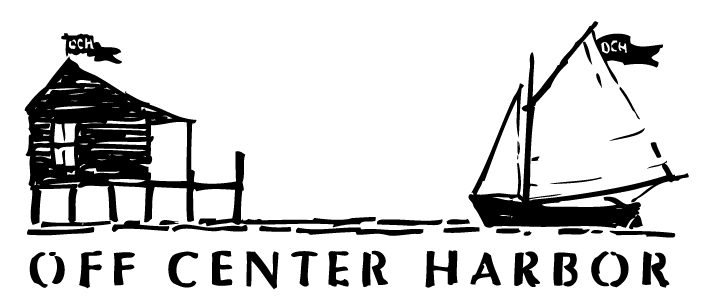Help
Help For Members
Below, you’ll find answers to the questions we get asked most frequently.
MEMBERSHIP QUESTIONS:
Why OffCenterHarbor.com?
We’ll bring you inside the world of classic boats, and give up-close and personal instruction by leading experts, for just $49 for a full year. Videos, articles, boats for sale and an e-library — all in the comfort of your own home or on the go.
What is the cost of membership on OffCenterHarbor.com?
The Annual Membership cost is $49 per year (NOT per month, per YEAR). We’ve offered lifetime memberships in the past, but they are not currently available.
Does my membership auto-renew?
Most people these days prefer auto-renewals to save time and prevent their memberships from accidentally cancelling if their credit card expires. So, yes, your membership will auto-renew. However, the decision to renew is always yours. After you join, you can pop us a note and tell us to cancel the auto-renewal. Or, after the auto-renewal has charged your card, you can also cancel your account then and ask for a refund. We make this easy and provide a speedy refund.
Can I buy a gift membership for a friend or family?
Yes. When you’re logged in, simply click on Gift in the top menu, and follow the directions to purchase a gift for a friend or family member.
ACCOUNT / JOINING FAQ’s:
Is my credit card secure?
Yes, OffCenterHarbor.com is enabled with SSL. So when you visit the page that asks for your credit card number, your browser address bar will show “https:” showing that OffCenterHarbor has been verified as authentic and that it meets and exceeds PCI Compliance requirements for SSL certificates and that your personal information is secure.
How do I update my account information, credit card information or change my password?
When you are signed in, click on ‘My Account‘ (under ‘My Boathouse’ in the top menu and also at the bottom of every page). You can change any of your information here like your profile, password, or billing details. To change billing information click on ‘Edit Billing Information’.
How do I cancel my account?
You can email us at support@offcenterharbor.com to cancel your account. Please give us your feedback so you can help us continue to improve our service.
PRIVACY POLICY:
Will you share my email address or personal information?
No. We will NEVER share your email address or personal information with anyone. Most importantly, we respect your privacy. Additionally, sharing email addresses or personal information would cause the ‘web police’ to shut down our marketing efforts immediately. We use only the highest standards in our marketing efforts and try only to send you emails that are relevant and of value. We do use the collective analytics and patterns of users on the site, as a whole, to learn how to better serve our customers.
TECHNICAL FAQ’s:
I can’t remember my password, how do I set a new one?
Click ‘sign in’ in the top right of any page. Under the text box for the password, click on the link ‘Lost your password?’ Input your email address in the following page, and click ‘get new password’. You will receive an email. Click the link at the bottom of the email and you will be able to select a new password on the page you are directed to.
I Cannot Log In: I Get An Error Message “Too Many IP Addresses”?
OCH’s software has protection against the sharing of login info. If one account is accessed by too many devices or too many locations, access may be denied with an “Too Many IP Addresses” error. Occasionally this feature gets tripped in error, so please let us know (click “contact us”) if you get this error, and we’ll reset your account for you.
How do I play videos?
You can find videos by clicking on ‘video’ in the main menu near the top of the page. There you will see all the videos, and you can sort them alphabetically, or by date with the most recent first. Also on that page, you can find them by category. Once you’ve chosen the video you want to view, click on the white arrow on the video and the video will begin to play.
Can I watch videos on my mobile device?
Our videos can be viewed on the iPad, iPhone and other mobile devices. Please make sure your internet or cellular connection is strong when trying to view videos. Wifi is best. Sometimes it takes a few moments for the video to load. You will see a black screen in the player window and then once it has loaded you will see the triangle play icon. Click on the triangle play icon to play the video.
Can I stream videos to my TV?
Yes! You can CLICK HERE to learn about streaming OCH videos to your TV.
I’m having trouble getting the videos to play.
Our #1 recommendation for getting the videos to play smoothly is to update your browser software. In almost every single case, that solves any issues that are preventing videos from playing smoothly.
a) Do you have a descent high-speed internet connection? Dial-up service isn’t fast enough to watch videos.
b) Have you updated your computer’s/device’s software lately? The site and the videos have been tested on nearly every device and web browser combination, and they play well on every setup that’s been tested. Every day thousands of viewers are watching these videos without a problem.
We’ve found that when they don’t play well, it’s almost always an older computer or device that needs the basic software updates, so try that first.
c) It also might help if you close other applications that consume a lot of CPU and internet bandwidth while viewing videos. Try not to have more than one video page up at once in separate tabs or windows, because the videos auto-buffer whether you are playing them or not. If you continue to have problems, please contact us using the ‘contact’ link above and we’ll help suss it out with you.
How do I view videos in full screen?
Members who are signed in can view videos on full screen. On the video play page put your mouse over the video player. In the bottom right corner click on the little square to expand the video to full screen.
How do I turn up the volume?
There are a few solutions that can help: turn up the volume on your computer; or increase the volume in the timeline navigation bar on the bottom/right of the video, and/or connect external speakers to your computer.
Can I download videos?
We do not currently allow downloading of videos.
My screensaver is interrupting the videos, how do I prevent this?
If you’re using a Mac, in your System Preferences click on Energy Saver and set the computer and display to sleep at a time greater than the videos you plan to watch (30 minutes should be OK). For Windows, right click on the desktop, click on Properties, click on Screen Saver and adjust the setting accordingly.