Marine Electronics for Every Size Boat, Part 1 – Handheld GPS Chartplotter (vs. Smart Phone)
March 16, 2018
Email this Video to a FriendWe thought we knew a thing or two about gear for our boats, but then again — we thought having a smart phone with a navigation app might be good enough … not! And that’s why we love sitting down with leaders in the field like Kim Baker, who really know their stuff. We asked Kim to walk us through marine electronics options for every size boat, as if we were a new client of his Winsor Consulting.
See the next part in this series in “Related Videos” to the right ====>
Get Free Videos Start Free Trial Members Sign In
Comments, Thoughts or Suggestions?You can leave a comment or question for OCH and members below. Here are the comments so far…
Leave a Comment
You must be logged in to post a comment.
35 Responses So Far to “Marine Electronics for Every Size Boat, Part 1 – Handheld GPS Chartplotter (vs. Smart Phone)”
RELATED LINKS:
J. Winsor (Kim) Baker's marine electronics consulting business is Winsor Consulting.
FEATURED ITEMS:
Links to purchase the Garmin GPSMAP 78sc at:
Amazon
West Marine
The NAVIONICS app is excellent and can be purchased in the app store on your smart phone or tablet.
CORRECTIONS NEEDED?:
Marine electronics are ever-changing, and the details to keep up on are endless, so if you see something in the video you know to be inaccurate, please let us know in the comments below. Thanks.

or …
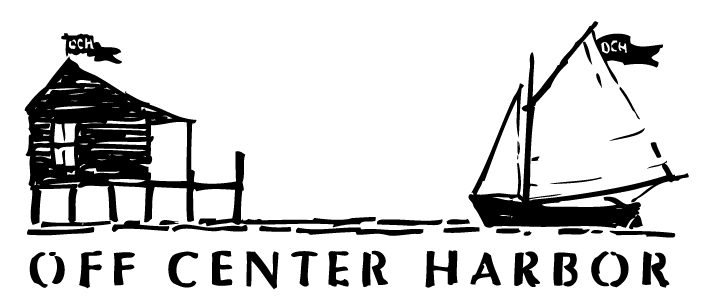
Joseph Crawley says:
No one has mentioned opencpn and a laptop so i thiught i should.
Bert van Baar says:
Great that you started a series about these electronics. As a Wooden Boat builder my electrons are Always running around, non directional as to say.
Thanx
Robert Harrison says:
Hi Kim,
I just watched episode 1, and took a look at the Garmin 78sc on Amazon, and saw some reviews from about 12 months ago that were quite negative and mentioned a “cannot unlock maps” error message. Any thoughts? Thanks.
Bob
Kim Baker says:
Bob, your question is best answered by reviewing the software update history for this unit:
https://www8.garmin.com/support/download_details.jsp?id=4996
Have had customers purchase equipment that was two years out of warranty based upon build date from dubious re-sellers. (sat on the shelf, came from who knows where) You can buy directly from Garmin, or suggest seeking a certified marine dealer.
Ben Ellison says:
Great to see this series at OCH!
An excellent Bluetooth GPS for navigation use with a WiFi-only iPad is the Bad Elf Pro. It’s high performance and includes an app that shows you exactly how it’s performing. It can also be used standalone and as data logger, and then you can see and manage your track logs with the iPad app. The one I reviewed at Panbo.com in 2012 is still working fine.
Also, for years my Samsung Note4 Android phone has maintained accurate GPS fixes in downeast Maine and elsewhere without any Verizon cellular signal at all.
Kim Baker says:
Hi Ben, yes, we intended to present an external Bluetooth GPS antenna. Had no problems with my S4 and S5 for years. The S7 is more like this: https://us.community.samsung.com/t5/Galaxy-S-Phones/Galaxy-S7-GPS-is-not-accurate/td-p/58681
Jeffrey Holt says:
My first experience with “small” GPS devices was during Desert Storm. I watched the form factor shrink and the accuracy improve with each successive generation. In 2012, however, I started using an iPad and iPhone with a nav app for navigation and have never looked back. Both are highly accurate and the user friendliness factor is exceptional. Neither is dependent on land based towers for a location fix, those merely provide supplementary signals for quicker fixes. With quality waterproof cases I have navigated in thick fog and rain with no issues. I do keep the iPad mounted under a soft dodger, which helps with rain and readability in bright sun. I also keep the iPad plugged into a 2.4 volt USB charger and the battery level never drops below 100% throughout the day. At night, the devices serve as my anchor drag alarm. I always keep a chart at hand, but the 2007 vintage Raymarine MFD that came with the boat never gets turned on. I even made the leap to a radar unit that displays on both the iPad and the iPhoneIf I wanted to cross the Atlantic I might consider a dedicated, latest generation MFD, but realistically, during a long voyage the iPad would probably be fine, especially since it could be located at the nav station. I realize there are valid reasons to be cautious with “smart” devices, but my experiences have been almost universally positive.
Kim Baker says:
Jeffery, your experiences and methods are sound. You are savvy in the way you use these consumer devices (smartphones & tablets) and you are comfortable with your system and how you supply power. By contrast, I have had horrible experiences with devices. Working on the water, or within a mile of the ocean almost 100% of the time, I have lost one device to a pelting rain storm, a second device to salt water intrusion, my current phone has (now) known hardware issues with it’s GPS chip (tho it boasts water-resist tech), and not long ago, my wife did a pinball bouncing downward between a wharf and our boat and into the ocean. She survived with a few bruises, but her phone was a goner. So my faith in devices is limited. Unlike the MFD on board this semi-open powerboat, which I installed in 2005. It has been doused in both fresh and saltwater, does not need a case, always has power, it’s still attached to the boat, can be viewed in bright sun, can be controlled even if the screen is wet, and it hasn’t missed a beat. It shows charts, radar, radar/chart overlay, sonar,and AIS targets. It accepts a chart chip for all the waters I would ever cruise. Prudent navigators like yourself and other OCH members know to download the cartography for your intended cruising area ahead of time. The newer generation of sailors are cloud based. Without the connectivity to the towers, google maps can not supply a device with mapping, neither can Navionics provide cartography that was not pre-cached. You will know where you are, but not relative to a map or chart because the device cannot place you on a chart it is unable to download. Cartography and the memory that it requires has improved across all fronts. My experiences have shown that the single most trustworthy device on board is a magnetic compass because it always works. Several experiences with total loss of electrical power make a battery powered GPS an VHF (whether primary or back-up) very valuable indeed. Especially so when 100 miles south of Monhegan in the fog, at night. Everyone has opinions, based upon experiences. Am glad to hear yours have been positive. They’re about 180 degrees from mine! Am patiently waiting for 5G as the impetus to upgrade into a waterproof device with GPS reliability. During the 13 years of flawless MFD reliability, I’ve had to replace 3 devices, and have an unreliable ‘flagship’ device.
Ben Fuller says:
Not hard to get a pretty bulletproof case for a smart phone, and I think a tablet although not sure of that. What I am hoping to see is a look at a compact relatively inexpensive chart plotter system for which you can set up a battery that you can use in an outboard skiff or small sailboat that is big enough to carry a 12volt. I have both the Garmin and an I phone and have problems with the small screens; something in the 4-5″ range would be nice.
Jonathan Bresler says:
Charts, whether paper or electronic, need to updated as information is released by the United States Coast Guard. Equipment that uses the NOAA charts can be updated as soon as the USCG releases an update. Equipment that relies upon third party chart vendors seems to experience considerable delays between updates.
Rather disappointed that this significant consideration was not mentioned and emphasized in the video.
Kim Baker says:
Johnathan, yes, a brief, but not full intro, and no real mention of electronics charts. We will bring this important topic in with the on-water video, per your valued input. Navionics E-Charts (a popular choice) provides more than 2000 updates per day. If you have a chart card, it is plugged into a computer with internet (one would register it first) and it is updated in seconds. If using a smartphone or tablet (Apple or Droid) ((device)) with Navionics app, you would go to Menu>Update All. One can also sync an updated device to many of the Raymarine, Lowrance, Simrad, And B&G plotters (MFD) via the MFDs WiFi.
http://www.youtube.com/watch?v=aXTuRygzqFQ Garmin has an E-Chart update process as well.
Frank Kieliszek says:
There may be more answers to this question than the number of lobster pots in Merchants Row.
What is the best navigation App for a Samsung/Android cell phone?
I believe my cell has built in GPS.
I already use a Garmin GPS map 76Cx
I often sail where there is no cell coverage so keeping the chart data on the phone is important.
?Navionics – ? Boating USA
?Open CPM – I have this on my laptop
Other?
Kim Baker says:
Frank, and all the different colors on all those trap buoys too! Navionics has been around since 1984. Their cartography had crossed over to many platforms including PCs, Samsung/Androids, and multiple manufacturers MultiFunction Displays. I use Navionics mostly because it is so familiar, like when shifting from the phone, to aboard various boats in the course of work with Raymarine, B&G, Simrad, or Furuno, and then plan routes on the computer for a weekend excursion. Maybe not the best, but always familiar. Garmin bought out Navionics last year.
Daniel Culpepper says:
Sorry, the whole beginning was extremely misleading. All iPhones since the model 4 have had an internal GPS chip. The ‘assist’ that it receives from cell towers is just at start up which makes it initialize faster then the Garmin stand-alone. After that both the smart phone and the Garmin have the same GPS data and performance is similar. As for the battery power, the Garmin will be more efficient and last longer but at a high price. Have you been down the Garmin unlock code rabbit hole recently????
Kim Baker says:
Daniel, yes, since model 3 they say. All US and Bahama charts are built into the handheld shown in the video, so, are you unlocking cartography outside the US? iPhone users are less than a quarter of smartphones in use, so I am talking to the majority, into which I fall, and have a Galaxy S7 (then flagship) which does not work as a stand alone GPS, for whatever reason.
Correct my math, but does the new flagship iPhone X cost three times more than the handheld?
Chris Noto says:
No, the iPhone X is five times the price of the Garmin, at $1,000! I do think, though, that you specified iPhone in your comment, rather than “cell phone.”
One drawback of the phone, for boating use, is that touchscreens will not recognize a wet finger! Bummer.
Kim Baker says:
Chris, thank you for the correction. Will have to look at the video, as I have been known to mumble…
Zachary Bicknell says:
According to specs online the Galaxy S7 has GPS standard. I have taken multiple android cell phones far off shore and have never had GPS issues as long as the maps are preloaded.
Jos Verbaken says:
My trusty old handheld Garmin goes on every trip. The iPad is useful but nowhere as accurate, the Garmin and other devices show positional accuracy, it’s not shown on the iPad but an app called GPS Status will.
Kim Baker says:
Jos, you are smart to have the GPS Status app. I have it on two iPads and on a Galaxy S4, S5, and S7. Super helpful app to ascertain position accuracy. Kudos
Alex Zimmerman says:
The Navionics app on my old iPhone 5s access the GPS on the phone when it is out of cell tower range. I utilized this last summer on my trip down the north coast of British Columbia, hundreds of miles beyond cell range. It worked very well but Kim is quite right that it drains the battery pretty fast. I only used the Navionics + GPS for planning, when at anchor. For all day long navigation I used my old Garmin GPSMap 78CSx hand-held, with its ridiculously expensive (and now obsolete) BlueChart system.
Kim says:
Alex, thank you for this offshore report. Am learning from John Zajac, and also Capt. Dave Skolnik, that the iProducts are more reliable than Samsung and others. iPhone users comprise almost 25% of smartphone users in the USA, and with good reason.
David Tew says:
What model IPads (mini IPads, too?) have GPS receivers?
Looking forward to the advice about autopilots for small boats.
JOHN DUGGAN says:
WiFi only iPads do not have a GPS receiver – I know because I had to buy a new one which takes a cellphone card, in order to use it for navigation. The screen on a standard iPad shows Navionics maps with crystal clarity and is often much handier to use than the e7 Raymarine plotter that is my primary instrument. It is also useful to have it at the wheel for close quarters pilotage, of while it has a neat feature of replicating the screen of the Raymarine, for off-watch spying on the on-deck crew!
JOHN DUGGAN says:
ps You don’t actually need to insert a cellphone card to use the navigation function. The GPS receiver works without it
Kim says:
Hope that helps David. I have 2 iPads, a standard and a Mini, both are WiFi only models, neither will work as a stand alone GPS. Best to check at your nearest Apple store
David Tew says:
Thank you!
Chris Methot says:
Another problem with touch screen devices outdoors is rain. Even light drizzle will totally confuse a touch screen because it thinks you are touching it when a drop hits.
Capt. Peter Reich says:
On our last trip to Maine from Shelter Island, I looked into buying the needed cartridges for our old, but reliable Northstar 952. It uses old style Compact Flash cards and we would have needed 3 at $300 each! Between our crew members we had 4 iPhones and 4 iPads plus I brought 2 Garmin handheld GPS’s. The rhumb line from the Cape Cod Canal to Whitehead Island put us about 55 miles offshore at one point. We cruise at only 7 knots and didn’t have cell services for almost 20 hours but never lost position on the iPads. I took the coordinates for our waypoints from the iPad and plugged them into the Northstar so the autopilot could steer to them. While we couldn’t see the chart on the 952, would could on the iPads and the autopilot steered us spot on every time. I use Sea Suckers to mount the iPads which work very well. Instead of using the suction cup at each end of the flexible shaft, I drilled in a couple of 1/4-20 threaded inserts for the shaft to screw directly into. I installed 3 double USB outlets in the pilothouse so power not a problem. The iPads are inside so WX not an issue. My only complaint with them is at night, even the lowest screen brightness is a bit more than I would like. When I got my most recent iPhone, the X, I was interested in the water resistance of it. I watched several YouTube videos of people with too much money to spend, testing them. One nut lowered in a bucket to 30′ for 30 minutes and it came up working fine. While I alway put it in a waterproof case when in an open boat, I know longer panic if I use it in a light rain or catch an occasional spray without a case.
Great video!! Keep up the series. We are looking replace the 952 and our 1984 Raytheon radar which still works fine but just a bit outdated. The choices of equipment out there is overwhelming!
Kim says:
Capt. Peter, thank you for all these real world perspectives. Your 952 and RayRadar will combine into one MultiFunction Display (MFD) which is featured in the upcoming video
Joel Bland says:
Peter, you can dim it the iPad even more than the brightness setting allows – instructions here – https://9to5mac.com/2016/03/18/how-to-reduce-iphone-screen-brightness-without-jailbreak/
John Zajac says:
As mentioned above, many phones (my iPhone 6) and iPads etc. do not utilize or need a cell connection for location and actually have a glonass chip installed. So they work quite well and are very reliable and can utilize different manufacturers charts.
My cell and IPad are used as backup only and their convenience of use makes them a valuable tool.
Herve Depow says:
Another excellent presentation. We sail on the Great Lakes and use an iPad as our primary navigation tool mainly because it is so easy to plot a course with. We also carry a Garmin handheld GPS which is hooked up to our vhf radio so that the radio has our position in case of an emergency. iPads and iPhones now have GPS receivers so you do not have to worry about cell coverage any more. We also use a waterproof cover. The main disadvantage I find is overheating in the sun. If not kept shaded an iPad can shut off very quickly and you need to be prepared for this. I am also pretty sure it won’t float. There are situations where we plot our course on a paper chart as well and note our progress in case all else fails. The iPad and iPhone are great and very convenient so long as you follow the advice provided here and have paper charts, a compass, and a handheld chart plotter ready to use when needed.
steve congdon says:
great tx
carl prestipino says:
What clear and concise advice!